Content Management Systems (CMS) are essential for creating and managing websites efficiently, especially for non-technical users. Here are some of the top CMS platforms for creating websites:
1. WordPress
- Best for: Blogs, small business websites, portfolios, and eCommerce (with plugins).
- Features:
- Wide range of themes and plugins.
- Highly customizable.
- Strong community support.
- Pros: User-friendly, SEO-friendly, large developer community.
- Cons: Can be vulnerable to security issues without proper maintenance.
2. Wix
- Best for: Beginners and small businesses.
- Features:
- Drag-and-drop website builder.
- Hundreds of pre-designed templates.
- Built-in SEO tools.
- Pros: No coding required, fast setup.
- Cons: Limited scalability for complex projects.
3. Shopify
- Best for: E-commerce websites.
- Features:
- Comprehensive e-commerce tools.
- Integrated payment gateways.
- Customizable templates.
- Pros: Easy to set up, great for online stores.
- Cons: Limited control over customization without coding.
4. Joomla
- Best for: More advanced websites requiring flexibility.
- Features:
- Robust user management.
- Multilingual support.
- Strong developer tools.
- Pros: More powerful than some beginner-friendly CMS platforms.
- Cons: Steeper learning curve than WordPress.
5. Drupal
- Best for: Large and complex websites.
- Features:
- Enterprise-grade performance.
- Advanced user roles and permissions.
- Highly customizable.
- Pros: Scalable, secure, developer-friendly.
- Cons: Requires technical expertise for setup and management.
6. Squarespace
- Best for: Designers, artists, and small businesses.
- Features:
- High-quality, modern templates.
- Integrated marketing tools.
- Built-in hosting.
- Pros: Visually stunning websites, easy-to-use interface.
- Cons: Limited customization compared to open-source CMS platforms.
7. Magento (Adobe Commerce)
- Best for: Large e-commerce businesses.
- Features:
- Advanced e-commerce capabilities.
- Scalability for high-traffic sites.
- Customizable storefronts.
- Pros: Highly flexible for e-commerce needs.
- Cons: Requires technical expertise; hosting can be costly.
8. HubSpot CMS Hub
- Best for: Marketing-focused businesses.
- Features:
- Integrated CRM and marketing tools.
- Personalization options for visitors.
- SEO recommendations.
- Pros: Seamlessly integrates with HubSpot’s ecosystem.
- Cons: Higher cost compared to other CMS platforms.
9. Webflow
- Best for: Designers and developers who want control.
- Features:
- Drag-and-drop design interface.
- Clean, exportable code.
- Built-in hosting.
- Pros: Combines visual design with advanced customization.
- Cons: Steeper learning curve for non-designers.
10. Ghost
- Best for: Content-focused websites and blogs.
- Features:
- Minimalistic and fast.
- Markdown support for content creation.
- Built-in SEO and social media integration.
- Pros: Focuses on speed and simplicity.
- Cons: Limited features compared to WordPress.
Conclusion:
- For beginners: Wix or Squarespace.
- For blogs: WordPress or Ghost.
- For e-commerce: Shopify or Magento.
- For scalability: Drupal or Joomla.
- For designers: Webflow.
Would you like recommendations for a specific type of project?