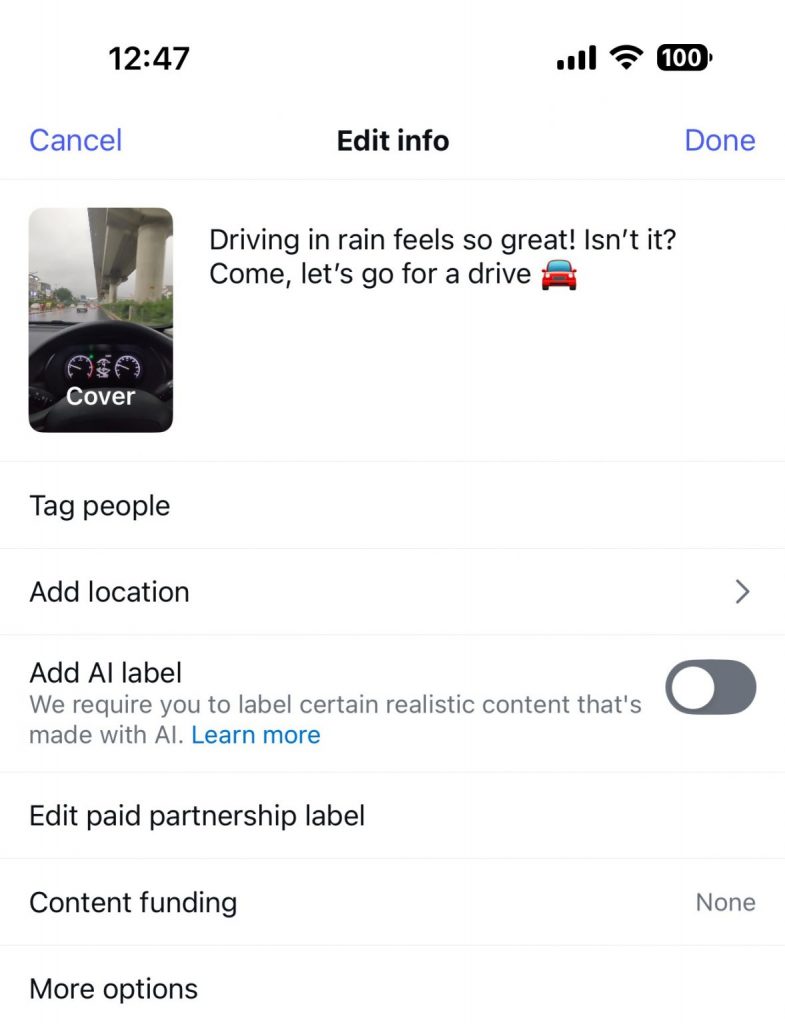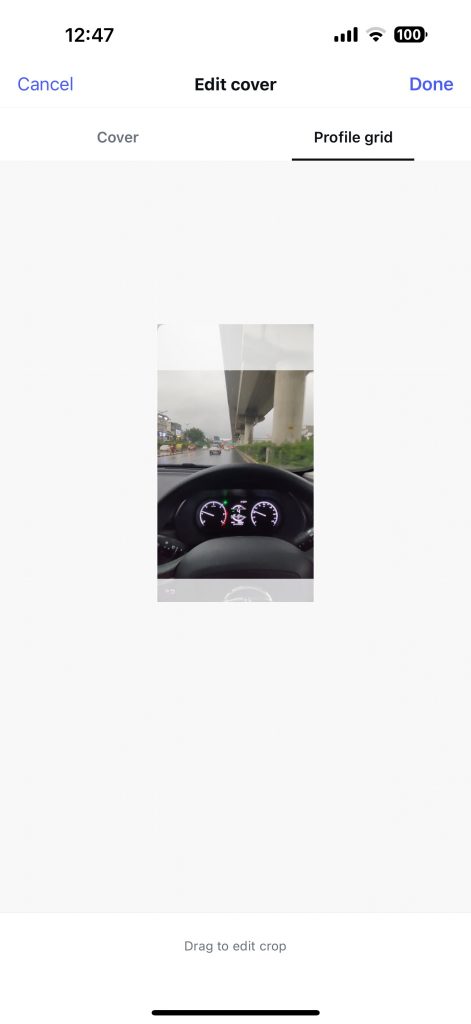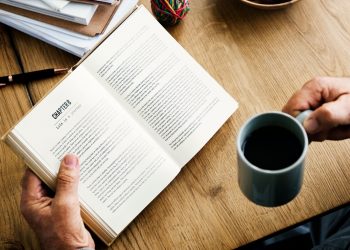Videos are the future and Vertical videos (Shorts/ Reels) being most important of all due to the sheer reach they provide almost instantly on social media. Whenever you upload a Reel/ Video to LinkedIn/ YouTube, the platform automatically pulls a frame from the video as its cover — the only issue is, at times that particular frame might not be as impactful as it should be and therefore there is a need to have custom thumbnails for your videos to ensure it conveys what the video contains and possibly increases the Click through rate (encouraging more colleagues to click on the video when it appears on the feed/ search result/ on the post).
Here’s how you do that on Instagram, LinkedIn, YouTube –
Updating the thumbnail of reel on Instagram –
Step 1 – Go to the Reel section of your Instagram profile and click on the reel for which you want to add the Cover/ Thumbnail.
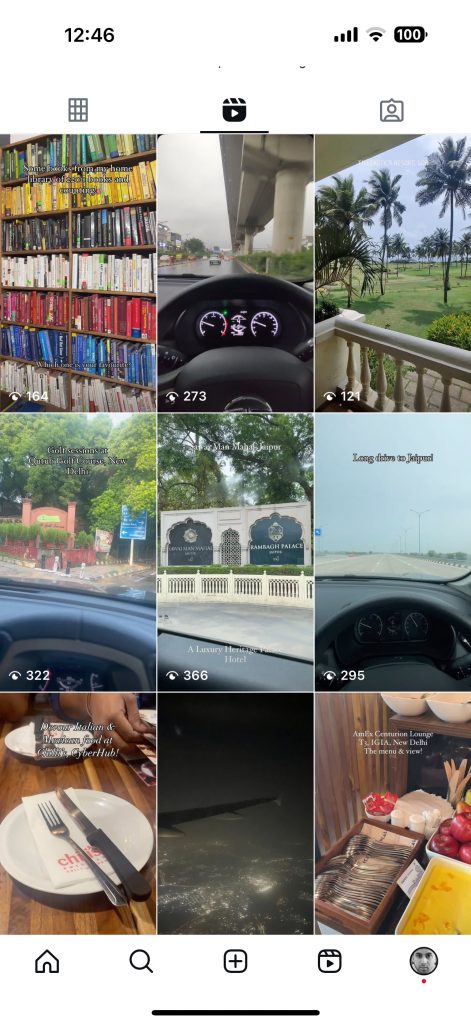
Step 2 – Click on the 3 dots on the bottom side (…)

Step 3 – Click on the Manage menu item from the list.
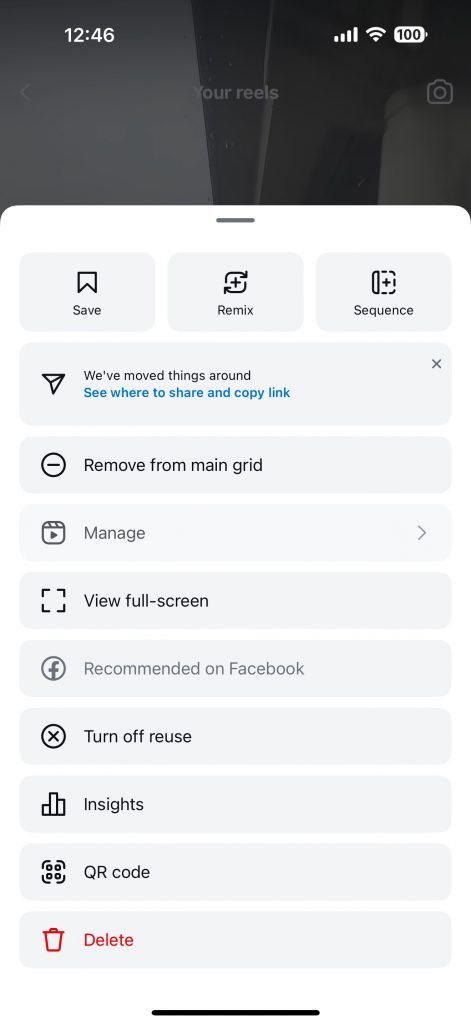
Step 4- Click on Edit menu item from the list
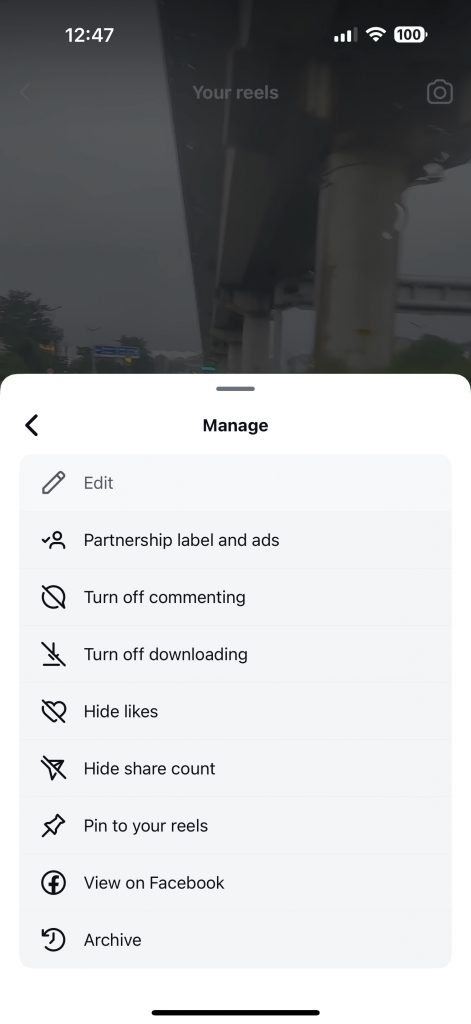
Step 5 – Click on the Cover image on the top left.