LinkedIn is the de-facto social platform for business users where businesses and brands are constantly seeking innovative ways to expand their reach and boost engagement on the platform. One of the most powerful yet often overlooked tools on LinkedIn is the hashtag feature. When used strategically, LinkedIn hashtags can significantly enhance content visibility, increase audience engagement, and establish brand authority in your industry.
Why LinkedIn Hashtags Matter?
Hashtags on LinkedIn function similarly to those on other social media platforms like Twitter and Instagram. They categorize content, making it discoverable by users interested in specific topics. By using relevant hashtags, businesses and brands can:
- Reach a larger audience beyond their immediate network
- Improve post discoverability in LinkedIn’s search and feed algorithms
- Connect with niche communities and industry professionals
- Strengthen their brand presence and authority
How to Use LinkedIn Hashtags Effectively
To maximize the potential of LinkedIn hashtags, consider these best practices:
1. Choose the Right Hashtags
Selecting the right hashtags is crucial for engagement. Here’s how to do it effectively:
- Use industry-specific hashtags to target relevant audiences (e.g., #DigitalMarketing, #ArtificialIntelligence)
- Incorporate trending hashtags when relevant to gain more visibility (check LinkedIn’s trending topics)
- Mix broad and niche hashtags to balance reach and engagement (e.g., #Marketing vs. #B2BMarketing)
2. Optimize Placement and Frequency
Hashtags should be placed strategically within the post or at the end for better readability. Best practices include:
- Using 3-5 relevant hashtags per post (overloading can reduce impact)
- Ensuring hashtags are naturally integrated into the content
- Avoiding overly generic hashtags (#Business, #Success) as they may not yield targeted engagement
3. Create and Promote Branded Hashtags
Branded hashtags help in building a unique identity and fostering community engagement. Companies can:
- Create a custom hashtag (#YourBrandName or #YourCampaignName) to encourage followers to contribute user-generated content
- Use branded hashtags consistently across all posts
- Monitor hashtag activity to engage with user posts and amplify visibility
4. Engage with Hashtag Communities
Hashtag pages on LinkedIn allow users to follow and engage with content related to specific topics. To leverage this:
- Follow relevant hashtags to stay updated on industry discussions
- Engage with posts under trending hashtags by commenting and sharing insights
- Participate in discussions to position your brand as an industry leader
Measuring Hashtag Performance
To track the effectiveness of your LinkedIn hashtag strategy:
- Use LinkedIn analytics to monitor post impressions and engagement
- Experiment with different hashtag combinations and analyze their impact
- Continuously refine your approach based on data-driven insights
Final Thoughts
LinkedIn hashtags are a powerful tool that can transform the way businesses and brands engage with their audience. By strategically using hashtags, optimizing their placement, and actively engaging with communities, you can amplify your reach, build credibility, and drive meaningful interactions. Start leveraging LinkedIn hashtags today and watch your engagement and brand visibility soar!
Do you have a hashtag strategy in place? Share your thoughts in the comments!